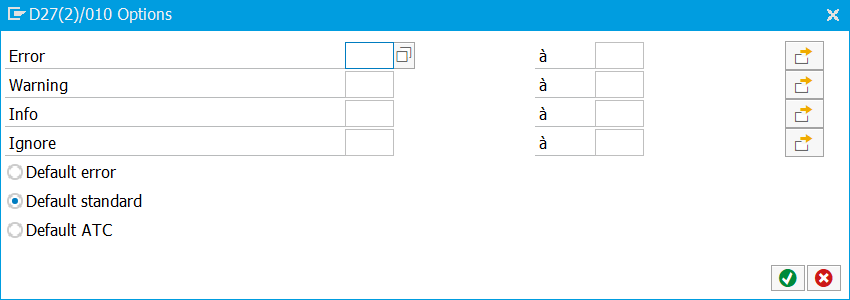CHECK_31 - Extended Program Check, Filterable
Improve this pageCODE
This calls the standard Extended Program Checks with all checks enabled.
In the settings for this check, you control the behaviour of the errors returned by Extended Program Check:
- SLIN Code keys in Ignore are not displayed
- SLIN Code keys in Error are displayed as Errors (or priority 1)
- SLIN Code keys in Warning are displayed as Warning (or priority 2)
- SLIN Code keys in Info are displayed as Information (or priority 3)
- SLIN Code keys not in the previous options are displayed according to the following options:
- To return everything as an error, select Default error
- To return everything with the default error severity, select Default standard
- To return everything with the ATC priority at customer, select Default ATC
Transaction SLIN_DESC (or table SLIN_DESC) contains the list of SLIN code keys and the associated the error severity and ATC priority at customer.
For more information on the specific error, run extended program check manually
Configuration