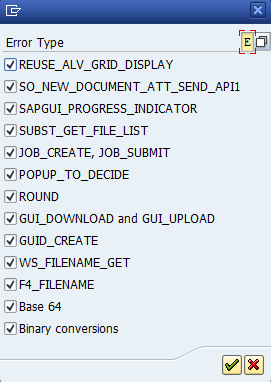CHECK_53 - Function module recommendations
Improve this page RFC enabled
RFC enabled
CODE
REUSE_ALV_GRID_DISPLAY
use cl_salv_table=>factory or cl_gui_alv_grid
SO_NEW_DOCUMENT_ATT_SEND_API1
use cl_bcs
SAPGUI_PROGRESS_INDICATOR
use cl_progress_indicator
Using the function module looks like this:
CALL FUNCTION 'SAPGUI_PROGRESS_INDICATOR'
EXPORTING
percentage = progress_percent
text = progress_text.
CL_PROGRESS_INDICATOR=>PROGRESS_INDICATE provides support for automatically calculating the percentage of the progress.
This can be achieved either by providing i_text with a text with three placeholders (&1, &2, &3):
cl_progress_indicator=>progress_indicate(
i_text = 'Processed &1 % (&2 of &3 records)'
i_processed = current_record
i_total = total_records
i_output_immediately = abap_true ).
Or by using i_msgid and i_msgno with a message with three placeholders (&1, &2, &3):
cl_progress_indicator=>progress_indicate(
i_msgid = 'ZMYMSG'
i_msgno = '005'
i_processed = current_record
i_total = total_records
i_output_immediately = abap_true ).
Both approaches give the following result:
Processed 20 % (1 of 5 records)
SUBST_GET_FILE_LIST
see note 1686357
JOB_CREATE or JOB_SUBMIT
use cl_bp_abap_job
POPUP_TO_DECIDE
use POPUP_TO_CONFIRM
ROUND
use built in function: round()
https://help.sap.com/doc/abapdocu_751_index_htm/7.51/en-US/abendec_floating_point_functions.htm
GUI_DOWNLOAD or GUI_UPLOAD
use CL_GUI_FRONTEND_SERVICES
GUID_CREATE
use CL_SYSTEM_UUID
WS_FILENAME_GET
use CL_GUI_FRONTEND_SERVICES
F4_FILENAME
use CL_GUI_FRONTEND_SERVICES
Base 64
Use class CL_HTTP_UTILITY, methods
- IF_HTTP_UTILITY~DECODE_BASE64
- IF_HTTP_UTILITY~ENCODE_BASE64
- IF_HTTP_UTILITY~DECODE_X_BASE64
- IF_HTTP_UTILITY~ENCODE_X_BASE64
Binary conversions
use CL_BINARY_CONVERT
Configuration